Cybersecurity threats and ransomware attacks are on a high worldwide.
Microsoft 365 Backup helps limit the operational and financial impact these attacks cause by providing a way to restore Microsoft OneDrive accounts,
Microsoft SharePoint sites, and Microsoft Exchange Online mailboxes to a healthy pre-attack point in hours.
Data never leaves the Microsoft 365 data trust boundary or the geographic locations of your current data residency.
The backups are immutable unless expressly deleted by the Backup tool admin via product offboarding.
OneDrive, SharePoint, and Exchange have multiple physically redundant copies of your data to mitigate the impact of physical disasters.
You can sign up for the product by following the below steps:
1. Sign in to Microsoft 365 admin center (admin.microsoft.com)
2. Expand Settings
3. Click on Microsoft 365 Backup
𝐖𝐡𝐞𝐧 𝐭𝐡𝐢𝐬 𝐰𝐢𝐥𝐥 𝐡𝐚𝐩𝐩𝐞𝐧:
General Availability (Worldwide): Microsoft will begin rolling out on July 31st, 2024,
and expects to complete by mid-August 2024.
𝐇𝐨𝐰 𝐭𝐡𝐢𝐬 𝐰𝐢𝐥𝐥 𝐚𝐟𝐟𝐞𝐜𝐭 𝐲𝐨𝐮𝐫 𝐨𝐫𝐠𝐚𝐧𝐢𝐳𝐚𝐭𝐢𝐨𝐧
Speed: Microsoft 365 Backup provides quick restore,
enabling users to recover a healthy state of their data in hours instead of weeks or months.
Security and privacy: Because Microsoft 365 Backup data is stored in the Microsoft 365 trust
boundary and because the underlying Microsoft 365 Backup storage API platform limits its scope
to just the backup and restore operations, you do not have to grant an application for overly permissive
access to all of your private data. You also get the benefit of reducing your security breach surface and maintaining
a more simplified security and privacy domain.
𝐖𝐡𝐚𝐭 𝐲𝐨𝐮 𝐧𝐞𝐞𝐝 𝐭𝐨 𝐝𝐨 𝐭𝐨 𝐩𝐫𝐞𝐩𝐚𝐫𝐞:
This rollout will happen automatically, and no administrative action is required.
Please notify your users about this change and update any relevant documentation as appropriate.
General Data Protection Regulations (GDPR)
https://learn.microsoft.com/en-us/microsoft-365/backup/backup-offboarding?view=o365-worldwide#gdpr-special-handling-compliance-and-backup-data-deletion

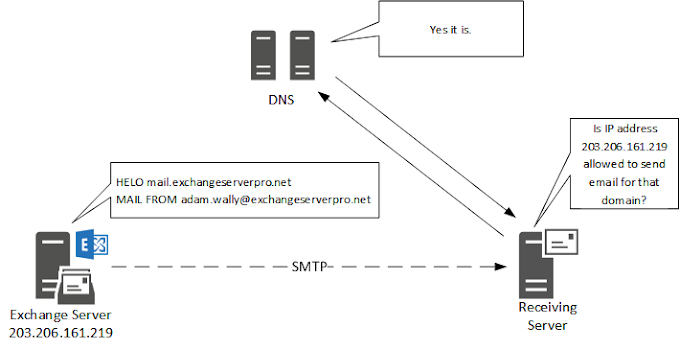
.png)






0 Comments