Microsoft Exchange Online Protection (EOP) is a cloud-based email filtering service that provides protection against spam, malware, and other email-borne threats. It is designed to work with Microsoft Exchange Online, Microsoft Exchange Server, and other non-Microsoft email systems.
EOP uses a multi-layered approach to email filtering, including anti-spam and anti-malware protection, as well as message hygiene features such as content filtering and policy enforcement. It also includes advanced features such as data loss prevention (DLP) and reporting and message tracking.
EOP is easy to deploy and manage, with a web-based management console that allows administrators to configure and customize email filtering policies and settings. It also integrates with other Microsoft security and compliance solutions such as Microsoft Defender for Office 365 and Microsoft Cloud App Security.
EOP is available as a standalone service or as part of Microsoft 365 and Office 365 subscriptions. It provides organizations with a cost-effective solution for protecting their email systems from a wide range of threats and ensuring the security and reliability of their email communications.
Overall, Microsoft Exchange Online Protection is a powerful and reliable email filtering solution that provides comprehensive protection against spam, malware, and other email-based threats, helping organizations to keep their email systems secure and their data protected.
Some additional features and benefits of Microsoft Exchange Online Protection (EOP) include:
Customizable policies: EOP allows administrators to create and customize email filtering policies based on their organization's specific needs and requirements. This includes defining rules for blocking or allowing certain types of email messages or attachments, as well as setting thresholds for spam and malware filtering.
DLP capabilities: EOP includes advanced data loss prevention (DLP) capabilities that can help organizations prevent the accidental or intentional disclosure of sensitive information via email. This includes features such as keyword and pattern matching, as well as the ability to enforce encryption and restrict message forwarding.
Cloud-based architecture: EOP is a cloud-based service, which means that it is scalable, resilient, and always up-to-date with the latest security features and threat intelligence. This eliminates the need for organizations to invest in expensive hardware and software to protect their email systems.
Advanced reporting and tracking: EOP includes powerful reporting and tracking features that allow administrators to monitor email traffic, detect suspicious activity, and investigate incidents. This includes real-time dashboards and customizable reports that provide insights into email filtering activity, message delivery, and user behavior.
Integration with other Microsoft security solutions: EOP integrates with other Microsoft security solutions such as Microsoft Defender for Office 365 and Microsoft Cloud App Security, providing a comprehensive security and compliance platform for organizations that use Microsoft 365 or Office 365.
In summary, Microsoft Exchange Online Protection is a robust and flexible email filtering solution that provides organizations with a wide range of features and benefits to help protect their email systems from spam, malware, and other threats, while ensuring compliance with industry standards and regulations.
Here are some additional details about Microsoft Exchange Online Protection (EOP) and its key features:
Multi-layered filtering: EOP uses a multi-layered approach to filtering email, which includes:
Connection filtering: Checks the IP addresses of the incoming email to determine if they are known sources of spam or malware.
Spam filtering: Uses a variety of techniques to identify and block unsolicited email, including content analysis, sender reputation, and Bayesian analysis.
Malware filtering: Scans all attachments and URLs in email messages for known viruses, worms, and other types of malware.
Content filtering: Allows administrators to block or allow specific types of content based on predefined policies, such as language or file type.
Scalability and reliability: EOP is designed to be highly scalable and reliable, with a global network of data centers that provides high availability and fast response times. This makes it an ideal solution for organizations of all sizes, from small businesses to large enterprises.
Ease of management: EOP is easy to manage, with a web-based administration portal that allows administrators to configure and customize email filtering policies and settings. It also provides a range of preconfigured policy templates that can be easily customized to suit an organization's specific needs.
Integration with Microsoft 365: EOP is fully integrated with Microsoft 365, providing a seamless email security and compliance solution for organizations that use Microsoft 365 or Office 365. This includes integration with other Microsoft security solutions such as Microsoft Defender for Office 365 and Microsoft Cloud App Security.
Advanced reporting and tracking: EOP provides advanced reporting and tracking features that allow administrators to monitor email traffic, detect suspicious activity, and investigate incidents. This includes real-time dashboards, customizable reports, and message tracing capabilities.
Overall, Microsoft Exchange Online Protection is a powerful and flexible email filtering solution that provides a wide range of features and benefits to help organizations protect their email systems from spam, malware, and other threats, while ensuring compliance with industry standards and regulations.
Some additional details about Microsoft Exchange Online Protection (EOP) include:
Advanced threat protection: EOP includes advanced threat protection capabilities that provide additional layers of security against targeted and zero-day attacks. This includes features such as URL detonation and dynamic delivery, which enable EOP to analyze and detect malicious links and attachments in real-time.
International spam filtering: EOP includes international spam filtering capabilities that allow organizations to customize their email filtering policies based on regional spam and content trends. This can help organizations comply with local regulations and reduce the amount of unwanted email they receive.
Hybrid deployment options: EOP supports hybrid deployment options that allow organizations to use both on-premises and cloud-based email systems. This includes the ability to route email traffic through EOP even if the email system is hosted on-premises.
Centralized management: EOP can be managed centrally through the Microsoft 365 admin center, which allows administrators to configure and customize email filtering policies and settings for all users in the organization.
Customizable quarantine settings: EOP provides customizable quarantine settings that allow administrators to determine how spam and other unwanted email is handled. This includes the ability to automatically delete or quarantine suspected spam, or to allow users to review and release emails from quarantine.
Compliance and archiving: EOP includes compliance and archiving capabilities that allow organizations to meet regulatory and legal requirements for email retention and archiving. This includes features such as eDiscovery, legal hold, and email retention policies.
Overall, Microsoft Exchange Online Protection is a comprehensive email filtering solution that provides organizations with a wide range of features and benefits to help protect their email systems from spam, malware, and other threats, while ensuring compliance with industry standards and regulations.
.png)

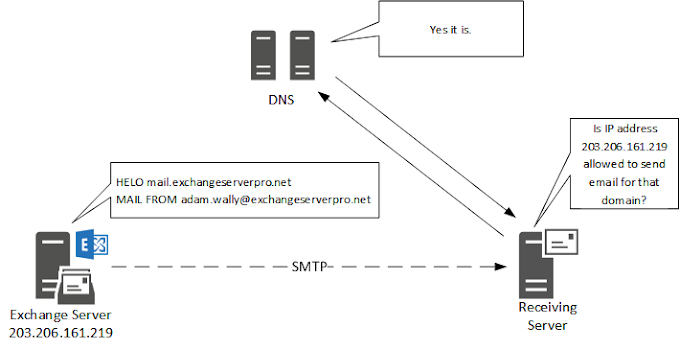
.png)






0 Comments