Q: What is SharePoint Online?
A: SharePoint Online is a cloud-based service that allows organizations to create, share, and manage content, knowledge, and applications in a centralized platform. It is part of the Office 365 suite of tools and is designed to facilitate collaboration and communication within an organization.
Q: What are some of the key features of SharePoint Online?
A: Some of the key features of SharePoint Online include document management, team collaboration, business process automation, enterprise search, and business intelligence. SharePoint Online also offers customization options for creating custom solutions and workflows.
Q: How does SharePoint Online help with collaboration?
A: SharePoint Online offers a range of collaboration features, including document libraries, team sites, co-authoring, versioning, and content approval workflows. These features make it easy for teams to work together on projects, share knowledge, and manage documents.
Q: Can SharePoint Online be integrated with other Office 365 services?
A: Yes, SharePoint Online can be integrated with other Office 365 services such as Teams, Outlook, and OneDrive for Business. This integration allows for seamless collaboration and communication across different platforms.
Q: What are some best practices for managing SharePoint Online?
A: Some best practices for managing SharePoint Online include regularly reviewing and updating permissions, using metadata to organize content, leveraging SharePoint Online's automation capabilities, and regularly backing up data to prevent data loss. It's also important to have a clear governance plan in place to ensure that SharePoint Online is used effectively and efficiently within the organization.
Q: How can SharePoint Online be used for business process automation?
A: SharePoint Online offers a range of automation capabilities through its built-in workflows and Microsoft Power Automate (formerly known as Microsoft Flow). Organizations can use these tools to automate tasks such as approvals, notifications, and document routing, reducing manual effort and improving efficiency.
Q: How can SharePoint Online be used for enterprise search?
A: SharePoint Online's enterprise search capabilities allow users to search for information across multiple sources, including SharePoint sites, OneDrive for Business, and Exchange Online. The search results can be customized to include specific filters and rankings, improving the accuracy and relevance of the search results.
Q: What customization options are available in SharePoint Online?
A: SharePoint Online offers a range of customization options, including the ability to create custom lists, libraries, and workflows. Organizations can also use SharePoint Online's built-in tools such as PowerApps and Power BI to create custom applications and dashboards.
Q: How can SharePoint Online be used for external collaboration?
A: SharePoint Online allows organizations to share content with external users such as partners and customers through features such as external sharing and guest links. Organizations can set permissions and access controls to ensure that external users only have access to the content they need.
Q: What are some common challenges associated with SharePoint Online?
A: Some common challenges associated with SharePoint Online include managing permissions and access controls, maintaining data integrity and consistency, and ensuring user adoption and engagement. It's important for organizations to have a clear governance plan in place and to provide training and support to users to ensure that SharePoint Online is used effectively.
Q: How can SharePoint Online be used for records management?
A: SharePoint Online offers records management capabilities that allow organizations to manage their records throughout their lifecycle, from creation to disposal. This includes features such as retention policies, records centers, and auditing, ensuring that records are properly managed and maintained.
Q: How can SharePoint Online be used for project management?
A: SharePoint Online offers project management capabilities through its built-in project sites, which allow teams to collaborate on project tasks, schedules, and documents. Teams can also use SharePoint Online's built-in task lists and Gantt chart views to manage project tasks and timelines.
Q: How can SharePoint Online be used for communication and social collaboration?
A: SharePoint Online offers communication and social collaboration features through its built-in News and Yammer integration. Organizations can use these features to share news and announcements, create communities for knowledge sharing, and engage with employees across the organization.
Q: How does SharePoint Online ensure data security and compliance?
A: SharePoint Online includes a range of security and compliance features, such as data encryption, multi-factor authentication, and compliance with industry standards such as ISO 27001 and HIPAA. Organizations can also use features such as data loss prevention (DLP) policies to prevent the unauthorized sharing of sensitive information.
Q: What are some tips for getting started with SharePoint Online?
A: Some tips for getting started with SharePoint Online include defining a clear governance plan, identifying use cases and requirements, providing training and support to users, and starting with a small pilot project to test the platform's capabilities. It's also important to work with a trusted partner or consultant who can provide guidance and support throughout the implementation process.
Q: How can SharePoint Online be used for knowledge management?
A: SharePoint Online can be used for knowledge management by creating a centralized knowledge base that is accessible to all employees. This can include a range of content such as policies, procedures, best practices, and FAQs. SharePoint Online's search capabilities can also make it easy for employees to find the information they need.
Q: What are some considerations for migrating to SharePoint Online from an on-premises environment?
A: Some considerations for migrating to SharePoint Online from an on-premises environment include assessing the existing content and identifying what needs to be migrated, considering the impact on existing workflows and applications, and evaluating the need for customization and integration with other systems.
Q: How can SharePoint Online be used for business intelligence?
A: SharePoint Online can be used for business intelligence by creating dashboards and reports using its built-in Power BI integration. This allows organizations to analyze data and gain insights into key business metrics such as sales, customer satisfaction, and employee productivity.
Q: How can SharePoint Online be used for mobile collaboration?
A: SharePoint Online offers mobile collaboration capabilities through its mobile app, which allows users to access and collaborate on content from their mobile devices. Users can also receive notifications and updates on their mobile devices, ensuring that they are always up-to-date on the latest information.
Q: How can SharePoint Online be used for compliance and regulatory requirements?
A: SharePoint Online includes a range of compliance and regulatory features, such as retention policies, eDiscovery, and audit logs. This allows organizations to comply with industry standards and regulations such as GDPR and FINRA, and to manage their data in a secure and compliant manner.


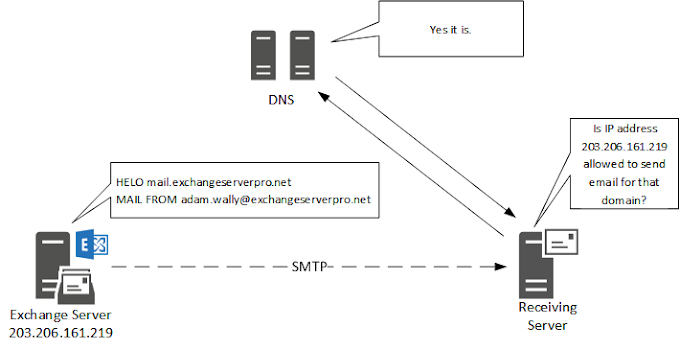
.png)






0 Comments