What is Microsoft Defender and how does it work?
Microsoft Defender is an anti-malware tool that protects endpoints, servers, and cloud services against a variety of threats, including viruses, spyware, and ransomware. It works by using multiple layers of protection, including behavioral analysis, machine learning, and cloud-based intelligence. This allows it to quickly detect and respond to new and emerging threats.
How do you manage and deploy Microsoft Defender?
To manage and deploy Microsoft Defender, I would:
Use the Microsoft Endpoint Manager to deploy and configure Defender across all endpoints and devices.
Create policies to control Defender settings, such as real-time protection and automatic updates.
Configure alerts and notifications to keep me informed of any security issues.
Monitor Defender activity using the Microsoft Defender Security Center and take action on any detected threats.
How do you handle false positives and false negatives in Microsoft Defender?
To handle false positives and false negatives in Microsoft Defender, I would:
Analyze the data and investigate the root cause of the issue.
Modify the settings and policies to reduce the number of false positives and false negatives.
Train users on how to properly report false positives and false negatives so that we can quickly address any issues.
How do you ensure that Microsoft Defender is up-to-date with the latest threat intelligence?
To ensure that Microsoft Defender is up-to-date with the latest threat intelligence, I would:
Enable automatic updates to ensure that Defender receives the latest definitions and signatures.
Monitor Microsoft's security blogs and bulletins to stay informed about emerging threats.
Use the Microsoft Defender Security Center to monitor and investigate any detected threats.
How do you handle endpoint security incidents with Microsoft Defender?
To handle endpoint security incidents with Microsoft Defender, I would:
Investigate the incident using the Microsoft Defender Security Center and determine the root cause of the issue.
Take appropriate action, such as quarantining or removing the infected file or endpoint.
Follow up with affected users to ensure that the issue has been resolved and provide them with guidance on how to avoid similar incidents in the future.
How do you manage and protect email using Microsoft Defender?
To manage and protect email using Microsoft Defender, I would:
Use Microsoft Defender for Office 365 to protect against phishing, malware, and other email-based threats.
Create policies to control email filtering and quarantine settings.
Monitor email activity using the Microsoft Defender Security Center and take action on any detected threats.
Train users on how to identify and report suspicious emails.
How do you integrate Microsoft Defender with other security tools and systems?
To integrate Microsoft Defender with other security tools and systems, I would:
Use APIs and connectors to integrate Defender with other security tools, such as SIEMs and threat intelligence platforms.
Use the Microsoft Graph API to automate workflows and integrate Defender with other Microsoft tools and systems.
Use custom connectors and integrations to bring in third-party security data and alerts.
How do you handle security incidents across multiple devices using Microsoft Defender?
To handle security incidents across multiple devices using Microsoft Defender, I would:
Use the Microsoft Defender Security Center to monitor and investigate any detected threats across all devices.
Use Microsoft Endpoint Manager to deploy Defender policies and settings across all devices.
Use automation and scripting to quickly identify and respond to security incidents across multiple devices.
How do you configure Microsoft Defender for optimal performance?
To configure Microsoft Defender for optimal performance, I would:
Configure Defender settings to minimize the impact on system resources.
Monitor system performance and identify and resolve any performance issues related to Defender.
Configure policies and settings to optimize the balance between security and performance.
How do you handle security incidents related to cloud services such as Azure or Microsoft 365 using Microsoft Defender?
To handle security incidents related to cloud services such as Azure or Microsoft 365 using Microsoft Defender, I would:
Use Microsoft Defender for Cloud Apps to monitor and protect against cloud-based threats.
Configure policies and settings to control cloud access and activity.
Monitor cloud activity using the Microsoft Defender Security Center and take action on any detected threats.
How do you handle incidents related to advanced threats such as advanced persistent threats (APTs) or zero-day attacks using Microsoft Defender?
To handle incidents related to advanced threats such as APTs or zero-day attacks using Microsoft Defender, I would:
Use advanced threat protection features such as attack surface reduction and network protection.
Use behavioral analysis and machine learning to detect and respond to advanced threats.
Configure policies and settings to enable advanced threat protection features and adjust the protection levels as needed.
How do you stay up-to-date with the latest security threats and trends in the industry?
To stay up-to-date with the latest security threats and trends in the industry, I would:
Monitor security blogs and bulletins from Microsoft and other security vendors.
Attend conferences and webinars to learn about the latest security trends and technologies.
Participate in security communities and forums to stay informed about emerging threats and share best practices with other security professionals.


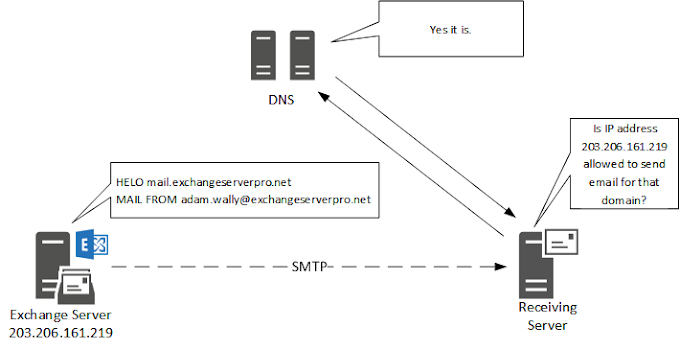
.png)






0 Comments