In Exchange Online, connectors are used to establish email communication between Exchange Online and external email systems or services. Connectors act as a bridge, allowing email to flow seamlessly between Exchange Online and external systems.
There are several types of connectors available in Exchange Online:
Outbound Connectors: These connectors are used to send emails from Exchange Online to external email systems or services. Outbound connectors are typically used when Exchange Online is unable to deliver emails directly to the recipient's email server.
Inbound Connectors: These connectors are used to receive emails from external email systems or services into Exchange Online. Inbound connectors are typically used when an organization has multiple email systems or services and needs to centralize email delivery into Exchange Online.
Partner Connectors: These connectors are used for email communication with specific partners or vendors that require custom configuration settings.
Connectors can be configured using the Exchange admin center or PowerShell. In the admin center, you can create, edit, and delete connectors using a graphical user interface. PowerShell provides more advanced options for managing connectors, including the ability to export and import connector configurations.
Here are some common use cases for connectors in Exchange Online:
SMTP Relay: An SMTP relay connector is used to send email from devices and applications that can't authenticate with Exchange Online. For example, a printer that sends scanned documents via email may need to use an SMTP relay connector to send email through Exchange Online.
Hybrid Deployment: A hybrid deployment connector is used to establish email communication between Exchange Online and an on-premises Exchange server. This type of connector is used when an organization is migrating from an on-premises Exchange server to Exchange Online.
Third-Party Mail Filters: Some organizations use third-party email filters to block spam and malware. These filters can be configured to send filtered email to Exchange Online using a connector.
Application Integration: Connectors can also be used to integrate Exchange Online with other applications, such as a customer relationship management (CRM) system. This allows email communication to be centralized within Exchange Online and provides a seamless user experience.
Overall, connectors in Exchange Online provide a simple and flexible way to manage email communication with external systems or services. By configuring connectors, organizations can ensure that email delivery is reliable and secure, and that email communication is seamless and efficient.
Outbound Connectors: Outbound connectors are used when Exchange Online is unable to deliver emails directly to the recipient's email server. This can occur when the recipient's email system requires a specific configuration or when the recipient's email system is located behind a firewall. To create an outbound connector, you need to specify the domain or IP addresses of the external email system, and configure any required authentication settings.
Inbound Connectors: Inbound connectors are used to receive emails from external email systems or services into Exchange Online. This is useful when an organization has multiple email systems or services and needs to centralize email delivery into Exchange Online. To create an inbound connector, you need to specify the domain or IP addresses of the external email system, and configure any required authentication settings.
Partner Connectors: Partner connectors are used to establish email communication with specific partners or vendors that require custom configuration settings. For example, a partner may require a specific security protocol or email format. To create a partner connector, you need to specify the partner's domain or IP addresses, and configure any required authentication settings.
Connector Security: Connectors in Exchange Online support several security features, including Transport Layer Security (TLS) encryption and mutual TLS authentication. TLS encryption helps to protect email communication from interception and eavesdropping, while mutual TLS authentication ensures that both the sender and recipient are verified before email communication is established.
Connector Limitations: Connectors in Exchange Online have some limitations that you should be aware of. For example, the maximum size of an email that can be sent or received using a connector is 150 MB. Additionally, some email systems may have restrictions on the types of attachments that can be sent or received using a connector.
Connector Monitoring: It's important to monitor connectors in Exchange Online to ensure that email communication is functioning correctly. You can use the Exchange admin center or PowerShell to view connector status, message tracking logs, and other metrics. Monitoring connectors can help you identify and resolve issues before they become a problem for your users.
Overall, connectors in Exchange Online provide a flexible and secure way to manage email communication with external systems or services. By configuring connectors, you can ensure that email delivery is reliable, secure, and efficient.


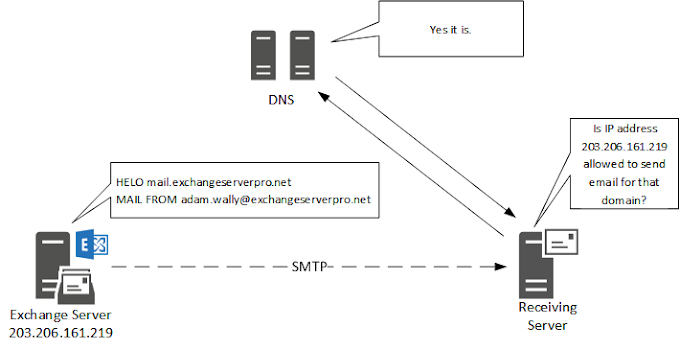
.png)






0 Comments