Azure Active Directory (Azure AD) is a cloud-based identity and access management service provided by Microsoft. It is widely used by organizations to manage user identities, permissions, and access to cloud-based resources. If you're preparing for an Azure AD interview, you'll likely encounter a range of questions related to the service's features, capabilities, and use cases. In this article, we'll provide some common Azure AD interview questions and answers to help you prepare.
What is Azure AD, and how does it differ from Active Directory?
Azure AD is a cloud-based identity and access management service provided by Microsoft. It's a fully managed service that allows organizations to manage user identities, access to resources, and security policies in the cloud. Unlike Active Directory, which is an on-premises directory service, Azure AD is a cloud-based service that can be used to manage identities across cloud and hybrid environments.
What are some of the key features of Azure AD?
Azure AD provides a range of features to help organizations manage identities and access to resources. Some of the key features include:
Single sign-on (SSO): This allows users to log in once and access multiple resources without having to provide their credentials again.
Multi-factor authentication (MFA): This provides an additional layer of security by requiring users to provide multiple forms of authentication.
Application management: This allows organizations to manage access to applications and services, including custom applications and those provided by Microsoft.
Identity protection: This helps organizations detect and respond to identity-based threats, such as account compromises and password-based attacks.
Conditional access: This allows organizations to control access to resources based on various factors, such as user location and device type.
What are the benefits of using Azure AD?
There are several benefits to using Azure AD, including:
Simplified identity management: Azure AD provides a centralized way to manage user identities and access to resources across cloud and hybrid environments.
Increased security: Azure AD provides a range of security features, such as MFA and identity protection, to help organizations protect against identity-based threats.
Improved user productivity: Azure AD's SSO feature allows users to access multiple resources without having to enter their credentials multiple times.
Scalability: Azure AD can scale to meet the needs of organizations of all sizes, from small businesses to large enterprises.
How does Azure AD integrate with other Microsoft services?
Azure AD integrates with a range of other Microsoft services, including:
Office 365: Azure AD is used to manage user identities and access to Office 365 services.
Azure: Azure AD is used to manage access to Azure resources, such as virtual machines and storage accounts.
Microsoft Intune: Azure AD is used to manage access to Microsoft Intune, which is a cloud-based mobile device management and mobile application management service.
Dynamics 365: Azure AD is used to manage access to Dynamics 365, which is a cloud-based business applications platform.
How does Azure AD support hybrid environments?
Azure AD supports hybrid environments by allowing organizations to synchronize user identities and passwords between on-premises Active Directory and Azure AD. This allows users to use the same credentials to access resources in both environments. Additionally, Azure AD Connect can be used to extend on-premises identity and access management to the cloud.
What are some of the key differences between Azure AD Free, Basic, and Premium editions?
Azure AD is available in several different editions, including Free, Basic, and Premium. Some of the key differences between the editions include:
Azure AD Free: This edition provides basic identity and access management features, such as user and group management and SSO for up to 10 applications per user.
Azure AD Basic: This edition provides additional features, such as group-based access management and
application management capabilities.
Azure AD Premium P1: This edition provides more advanced features, such as self-service password reset, conditional access, and Azure AD Identity Protection.
Azure AD Premium P2: This edition provides additional security features, such as privileged identity management and advanced threat analytics.
How does Azure AD support multi-factor authentication (MFA)?
Azure AD supports MFA through several methods, including:
Phone-based MFA: Users can receive a phone call or text message with a verification code to authenticate their identity.
Microsoft Authenticator app: Users can use the Microsoft Authenticator app to receive push notifications or generate verification codes to authenticate their identity.
Hardware tokens: Azure AD supports a range of hardware tokens for MFA, including FIDO2 security keys and smart cards.
One-time bypass codes: Users can be provided with one-time bypass codes to use in the event that they are unable to use their primary MFA method.
What is Azure AD Connect, and how is it used?
Azure AD Connect is a tool used to synchronize user identities and passwords between on-premises Active Directory and Azure AD. It allows organizations to extend on-premises identity and access management to the cloud, and provides a range of customization options for managing the synchronization process. Additionally, Azure AD Connect can be used to enable hybrid identity scenarios, such as using on-premises passwords for cloud-based applications.
How does Azure AD support application management?
Azure AD provides a range of application management capabilities, including:
Application Gallery: Azure AD provides an application gallery with pre-integrated applications, such as Salesforce and Dropbox.
Custom application integration: Azure AD provides tools for integrating custom applications with Azure AD, including single sign-on and user provisioning.
Application proxy: Azure AD Application Proxy allows organizations to publish on-premises web applications to the internet, without requiring a VPN or changing firewall rules.
Application access reviews: Azure AD provides a feature for conducting access reviews of application access, allowing organizations to ensure that access is appropriate and up-to-date.
How does Azure AD support identity protection?
Azure AD supports identity protection through several features, including:
Risk-based conditional access: Azure AD can assess user risk based on various factors, such as location and device, and adjust access policies accordingly.
Identity protection dashboard: Azure AD provides a dashboard for monitoring and responding to identity-based threats, such as compromised accounts and suspicious sign-in activity.
Multi-factor authentication registration: Azure AD can require users to register for MFA in order to reduce the risk of account compromise.
Password protection: Azure AD provides a feature for preventing users from using weak or commonly-used passwords, to reduce the risk of password-based attacks.


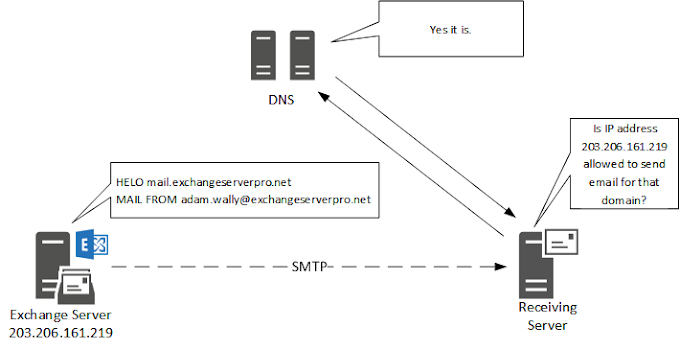
.png)






0 Comments