Certainly! Here are some Microsoft Teams interview questions and answers to help you prepare:
What is your understanding of Microsoft Teams?
- Microsoft Teams is a cloud-based collaboration platform that combines chat, video conferencing, file storage, and application integration to help teams work together more effectively. It’s designed to be used by organizations of all sizes1.
Can you explain what channels are in the context of Microsoft Teams?
- In Microsoft Teams, channels are used to help organize conversations by topic. For example, you might have a channel for each project you are working on or for each department in your company. Channels can be public (anyone in the team can join) or private (only certain people can join)1.
How does Microsoft Teams differ from Skype for Business?
- Microsoft Teams is a chat-based workspace that brings together people, conversations, and content. It’s built on the Office 365 platform and integrates with other Microsoft products and services. In contrast, Skype for Business is a unified communications platform primarily focused on voice and video calling, online meetings, and real-time collaboration1.
What are some important features in Microsoft Teams?
- Key features include:
- Creating and managing teams.
- Real-time conversations.
- File sharing and collaboration.
- Customizing your workspace1.
- Key features include:
In which versions of Office 365 is Microsoft Teams available?
What type of data can be stored in a team channel?
Are there any limits on how many teams or channels can be created within a single organization?
Does a user need to have an active license for using Microsoft Teams?
Certainly! Let’s dive deeper into Microsoft Teams:
Guest Access and External Collaboration:
- Microsoft Teams allows guest access, enabling external users (such as clients, partners, or vendors) to collaborate within a team.
- Guests can participate in chats, meetings, and access shared files.
Integration with Apps and Services:
- Teams integrates seamlessly with various apps and services through Microsoft AppSource.
- You can add apps like Trello, Asana, or Jira directly to your Teams workspace.
Meeting Scheduling and Video Conferencing:
- Teams offers scheduled meetings with features like screen sharing, recording, and live captions.
- Video conferencing allows face-to-face interactions, making remote collaboration more engaging.
Customization and Bots:
- Teams can be customized with tabs, connectors, and bots.
- Bots automate tasks, answer queries, and enhance productivity.
Remember, these questions cover different aspects of Microsoft Teams, so be prepared to showcase your knowledge during your interview! Good luck! 🌟

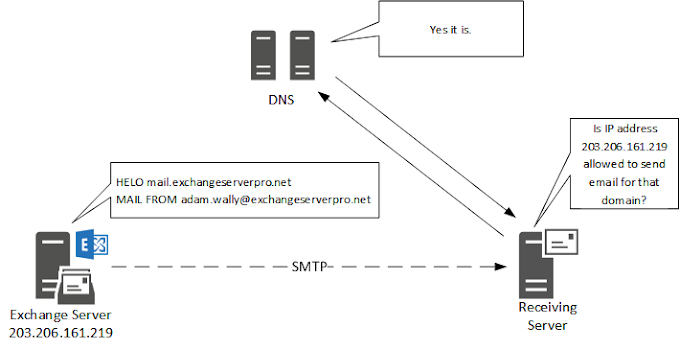
.png)






0 Comments