What is desktop support?
Desktop support is a type of technical support that provides assistance to end-users who are experiencing issues with their desktop computers or related peripherals. The primary objective of desktop support is to troubleshoot and resolve issues in a timely manner to minimize downtime and ensure that users can continue working as efficiently as possible.
What experience do you have in desktop support?
This is an opportunity to talk about your relevant experience, including any technical certifications or training you have received. Be sure to highlight any specific examples of troubleshooting you have done and how you approached the problem.
How would you troubleshoot a slow computer?
This is a common issue that desktop support technicians encounter. To troubleshoot a slow computer, you can start by checking the system's resource usage, such as CPU and RAM usage. You can also check for malware and viruses and ensure that the computer has adequate storage space. If necessary, you may need to perform maintenance tasks such as defragmenting the hard drive or updating the operating system.
How do you handle a user who is frustrated and upset?
It is essential to remain calm and professional when dealing with frustrated users. Active listening and empathy are critical skills in these situations. You can acknowledge the user's frustration and work to understand their issue fully. Once you have identified the problem, you can work to find a solution that satisfies the user's needs.
What is your approach to documentation?
Documentation is critical in desktop support to ensure that issues are resolved efficiently and effectively. When documenting, be thorough and clear, including steps taken to resolve issues and any communication with the user. It is also important to keep documentation up-to-date to ensure that information is accurate and accessible to other members of the team.
How do you stay current with new technologies and developments in the industry?
Desktop support requires a continuous learning process to keep up with new technologies and industry developments. This may include attending training courses, reading technical blogs and forums, participating in online communities, and experimenting with new tools and technologies.
Describe a time when you went above and beyond for a user.
This is an opportunity to highlight your customer service skills and dedication to resolving issues. Talk about a specific example where you went above and beyond to ensure that the user's issue was resolved to their satisfaction. This may include working after hours or coming up with a creative solution to a complex problem.
How do you prioritize and manage your workload?
Desktop support can involve many requests and issues at once, and it's essential to manage your workload effectively. Discuss your approach to prioritizing tasks, such as addressing urgent issues first or ensuring that you are following up with users in a timely manner. You can also talk about tools or techniques you use to manage your workload, such as a ticketing system or a task management tool.
What technical skills do you possess that make you suitable for desktop support?
Be specific about the technical skills you possess, such as knowledge of operating systems, hardware components, network connectivity, and software applications. You can also mention any certifications you have earned that demonstrate your expertise.
How do you handle confidential information?
Confidentiality is critical in desktop support, and you must maintain the privacy of user data and information. Discuss your approach to handling confidential information, such as ensuring that user data is stored securely and limiting access to sensitive information. You can also talk about your understanding of privacy laws and regulations.
How do you handle a situation where you don't know the solution to a problem?
It's essential to be honest and transparent when you don't know the solution to a problem. You can let the user know that you need to research the issue and get back to them with a solution. It's also helpful to offer alternative solutions or workarounds to minimize downtime for the user.
Describe your approach to network troubleshooting.
Network troubleshooting involves identifying and resolving issues with network connectivity, performance, and security. You can discuss your approach to identifying network problems, such as testing connectivity, checking network configuration settings, and analyzing network traffic. You can also talk about your experience with network diagnostic tools and techniques.
How do you handle a user who is resistant to change?
Change management is an essential skill in desktop support, and it's common to encounter users who are resistant to new technology or processes. You can discuss your approach to change management, such as listening to user concerns, explaining the benefits of the change, and providing training and support to help users adapt to new technology or processes.
What is your experience with remote support?
Remote support involves providing technical assistance to users who are not physically located in the same place as the technician. You can discuss your experience with remote support tools and techniques, such as remote desktop software or virtual private networks (VPNs). You can also talk about your approach to communication with remote users, such as using video conferencing or chat tools.
How do you ensure that users understand the solutions you provide?
It's essential to ensure that users understand the solutions you provide to ensure that they can avoid similar issues in the future. You can discuss your approach to communication with users, such as using simple language and avoiding technical jargon. It's also helpful to provide written instructions or documentation to reinforce the solution and ensure that users can refer back to it if needed.
How do you ensure that users have a positive experience with desktop support?
Customer service is an essential aspect of desktop support, and it's important to ensure that users have a positive experience when interacting with support technicians. You can discuss your approach to customer service, such as active listening, empathy, and a focus on resolving issues efficiently and effectively. It's also helpful to follow up with users to ensure that their issue has been fully resolved and to address any further concerns they may have.
What are some common hardware issues you have encountered?
Hardware issues are a common problem in desktop support, and it's important to be able to identify and troubleshoot them. You can discuss common hardware issues, such as malfunctioning hard drives, faulty RAM, or damaged cables. It's also helpful to discuss your approach to hardware diagnosis and replacement, such as running diagnostic tests or swapping out components.
What are some common software issues you have encountered?
Software issues can cause significant disruptions to users, and it's important to be able to identify and resolve them. You can discuss common software issues, such as software crashes, installation errors, or compatibility issues. It's also helpful to discuss your approach to software troubleshooting, such as reinstalling or updating software or working with software vendors to resolve issues.
How do you ensure that desktop computers are secure?
Security is a critical aspect of desktop support, and it's important to ensure that desktop computers are protected against cyber threats. You can discuss your approach to desktop security, such as ensuring that operating systems and software are up-to-date, using anti-virus and anti-malware software, and implementing user access controls. It's also helpful to discuss your approach to security awareness training for users to minimize the risk of security breaches.
How do you handle a situation where a user is not satisfied with the solution provided?
It's important to ensure that
users are satisfied with the solutions provided, and it's not uncommon to encounter situations where users are not satisfied. You can discuss your approach to handling user dissatisfaction, such as actively listening to their concerns, acknowledging their frustrations, and working with them to find alternative solutions. It's important to be patient, empathetic, and open to feedback, as this can help build trust and improve user satisfaction over time.
What are some of the most important qualities for a desktop support technician to have?
Desktop support technicians need a wide range of technical and interpersonal skills to be effective in their roles. Some of the most important qualities include strong problem-solving and critical thinking skills, excellent communication and interpersonal skills, patience and empathy, attention to detail, and a customer service-oriented mindset.
How do you stay up-to-date with the latest technologies and industry trends?
Desktop support is a constantly evolving field, and it's important to stay up-to-date with the latest technologies and industry trends to remain effective in your role. You can discuss your approach to continuing education and professional development, such as attending industry conferences or seminars, participating in online training courses or webinars, or reading industry publications and blogs.
How do you prioritize and manage your workload?
Desktop support technicians often have a high volume of support requests to manage, and it's important to be able to prioritize and manage your workload effectively. You can discuss your approach to time management and prioritization, such as using task lists or scheduling tools, focusing on high-priority tasks first, and delegating tasks where appropriate.
What is your experience with Active Directory?
Active Directory is a centralized database that manages user and computer accounts on a network. You can discuss your experience with Active Directory, such as creating and managing user and computer accounts, configuring permissions and access controls, and troubleshooting Active Directory-related issues.
How do you handle sensitive data and maintain confidentiality?
Desktop support technicians often have access to sensitive data, such as user login credentials or confidential business information. You can discuss your approach to data privacy and confidentiality, such as ensuring that sensitive data is only accessed on a need-to-know basis, following company policies and procedures regarding data handling, and using secure data storage and transmission methods. It's also important to be aware of relevant regulations and compliance standards, such as GDPR or HIPAA, and to follow these standards to ensure that data is handled appropriately.


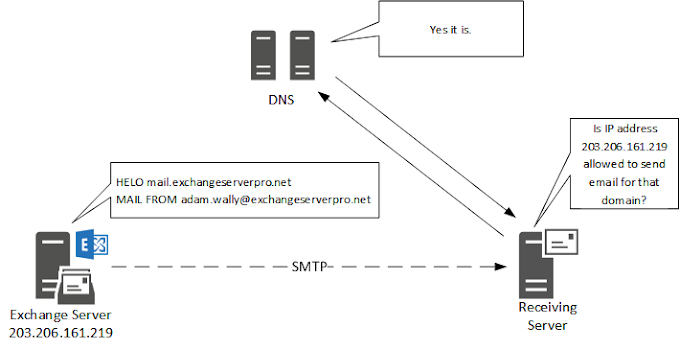
.png)






0 Comments